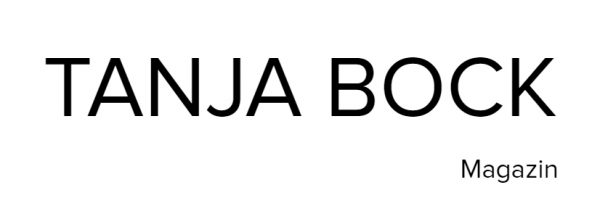Hallo Beauties,
Hey Mädels!
Heute werde ich euch zeigen, wie ihr euren eigenen MetaMask-Account erstellen könnt, damit ihr mit Kryptowährungen handeln und dezentrale Anwendungen nutzen könnt. MetaMask ist eine digitale Geldbörse (Wallet), die es euch ermöglicht, Ethereum und andere Kryptowährungen sicher zu speichern, zu senden und zu empfangen. Keine Sorge, es ist ganz einfach! Lasst uns direkt loslegen.
Schritt 1: Die Installation
Zuerst müsst ihr die MetaMask-App herunterladen. Geht dazu einfach in den App Store (für iOS) oder den Google Play Store (für Android) und sucht nach „MetaMask“. Sobald ihr die App gefunden habt, klickt auf „Installieren“ und wartet, bis der Download abgeschlossen ist.
Schritt 2: Das Einrichten
Nachdem die App installiert wurde, öffnet sie und klickt auf „Loslegen“. Als nächstes werdet ihr gebeten, einen neuen Account zu erstellen. Klickt auf „Account erstellen“ und wählt ein sicheres Passwort aus. Denkt daran, dass dieses Passwort sicher sein sollte, da es den Zugriff auf eure Kryptowährungen schützt.
Schritt 3: Die Sicherung
Nachdem ihr ein Passwort ausgewählt habt, werdet ihr aufgefordert, eure Sicherungswörter zu notieren. Diese sind extrem wichtig, da sie euch den Zugriff auf euren Account ermöglichen, falls ihr euer Gerät verliert oder die App neu installieren müsst. Schreibt die Sicherungswörter auf ein Stück Papier und bewahrt es an einem sicheren Ort auf. Teilt diese Wörter niemals mit jemand anderem!
Schritt 4: Die Bestätigung
Sobald ihr eure Sicherungswörter notiert habt, werdet ihr gebeten, sie zur Bestätigung einzugeben. Gebt sie in der richtigen Reihenfolge ein und klickt dann auf „Bestätigen“. Herzlichen Glückwunsch, ihr habt jetzt euren MetaMask-Account erfolgreich erstellt!
Schritt 5: Das Einloggen
Jetzt könnt ihr euch mit eurem neuen Account einloggen und eure Kryptowährungen verwalten. Gebt dazu einfach euer Passwort ein und klickt auf „Einloggen“. Ihr seid jetzt bereit, mit Ethereum und anderen Kryptowährungen zu handeln!
Zusammenfassung
Das war’s schon! Die Erstellung eines MetaMask-Accounts ist wirklich einfach, solange ihr die Schritte sorgfältig befolgt. Denkt daran, eure Sicherungswörter sicher aufzubewahren und niemals mit jemand anderem zu teilen. Jetzt könnt ihr loslegen und die Welt der Kryptowährungen erkunden. Viel Spaß beim Handeln!
xo
Tanja
***
„How to Create Your MetaMask Account: A Simple Guide for Girls“
Hey girls!
Today, I’m going to show you how to create your own MetaMask account so you can trade cryptocurrencies and use decentralized applications. MetaMask is a digital wallet that allows you to securely store, send, and receive Ethereum and other cryptocurrencies. Don’t worry, it’s super easy! Let’s dive right in.
Step 1: Installation
First, you’ll need to download the MetaMask app. Simply go to the App Store (for iOS) or the Google Play Store (for Android) and search for „MetaMask“. Once you’ve found the app, click „Install“ and wait for the download to complete.
Step 2: Setup
After the app is installed, open it and click „Get Started“. Next, you’ll be prompted to create a new account. Click „Create Account“ and choose a secure password. Remember, your password should be secure as it protects access to your cryptocurrencies.
Step 3: Backup
Once you’ve selected a password, you’ll be asked to write down your backup phrase. This is extremely important as it allows you to access your account if you lose your device or need to reinstall the app. Write down the backup phrase on a piece of paper and keep it in a safe place. Never share these words with anyone else!
Step 4: Confirmation
After you’ve noted your backup phrase, you’ll be asked to enter it for confirmation. Input the words in the correct order and then click „Confirm“. Congratulations, you’ve successfully created your MetaMask account!
Step 5: Logging In
Now you can log in with your new account and manage your cryptocurrencies. Simply enter your password and click „Log In“. You’re now ready to trade Ethereum and other cryptocurrencies!
Summary
That’s it! Creating a MetaMask account is really easy as long as you follow the steps carefully. Remember to keep your backup phrase safe and never share it with anyone else. Now you can dive in and explore the world of cryptocurrencies. Have fun trading!
xo
Tanja